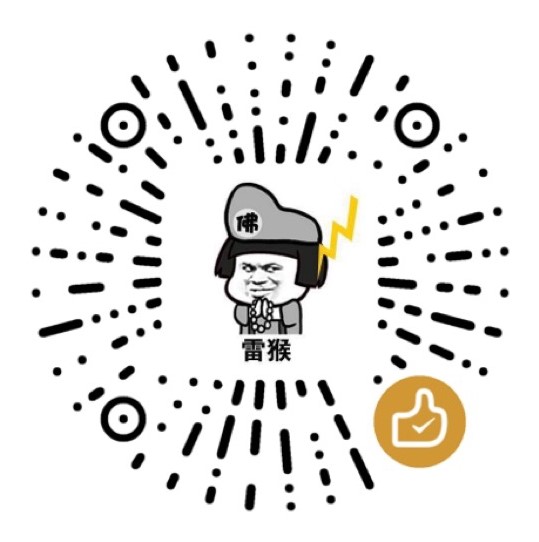一、安装部署
1.1 下载需要的haproxy版本并上传到服务器上
wget http://pkgs.fedoraproject.org/repo/pkgs/haproxy/haproxy-1.7.9.tar.gz
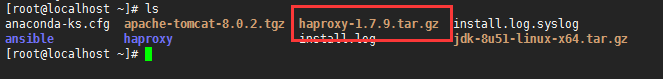
1.2 解压haproxy
tar -zxvf haproxy-1.7.9.tar.gz
cd haproxy-1.7.9
查看linux内核版本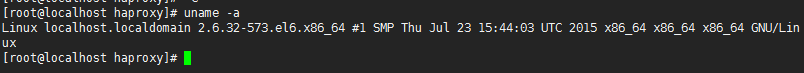
1.3 安装
make TARGET=linux26 prefix=/usr/local/haproxy
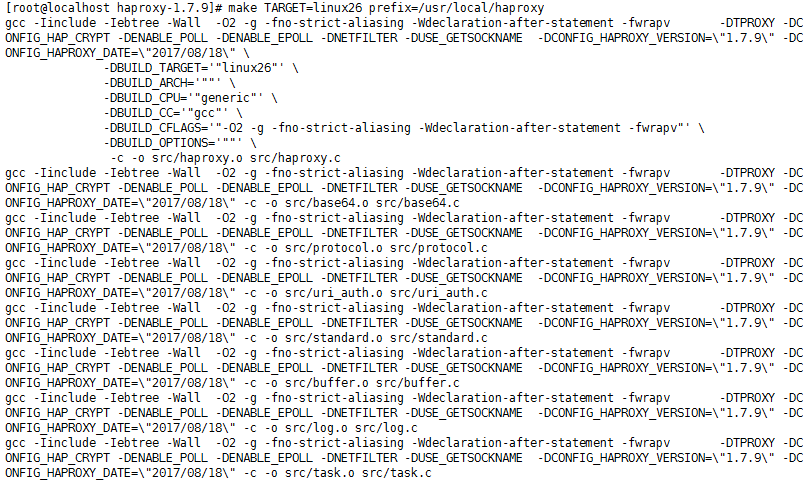
make install PREFIX=/usr/local/haproxy
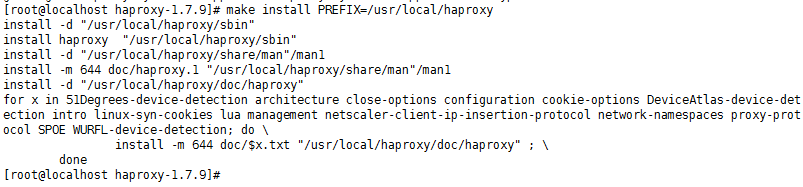
参数说明:
TARGET=linux26
#使用uname -r查看内核,如:2.6.18-371.el5,此时该参数就为linux26
#kernel 大于2.6.28的用:TARGET=linux2628
CPU=x86_64 #使用uname -r查看系统信息,如x86_64 x86_64 x86_64 GNU/Linux,此时该参数就为x86_64
PREFIX=/usr/local/haprpxy #/usr/local/haprpxy为haprpxy安装路径
1.4 设置HAproxy
haproxy的配置文件需要自己创建
mkdir /usr/local/haproxy/conf/
mkdir /usr/local/haproxy/logs
1.5 配置haproxy.cfg参数
vim /usr/local/haproxy/haproxy.cfg
填写以下内容:
global
log 127.0.0.1 local3
chroot /usr/local/haproxy
pidfile /usr/local/haproxy/logs/haproxy.pid
maxconn 4000
uid 99
gid 99
daemon
nbproc 1
stats socket /usr/local/haproxy/haproxy.sock level admin
#---------------------------------------------------------------------
# common defaults that all the 'listen' and 'backend' sections will
# use if not designated in their block
#---------------------------------------------------------------------
defaults
log global
option dontlognull
option redispatch
mode http
timeout connect 5000
timeout client 50000
timeout server 50000
listen stats
mode http
bind 172.31.8.102:8888
stats enable
stats uri /haproxy-status
stats auth haproxy:haproxy
stats hide-version
stats admin if TRUE
########################################################################
backend test-web
mode http
acl being_scanned be_conn gt 1500
http-request deny if being_scanned
option httplog
option httpclose
option forwardfor
log global
server mobile-node9 172.31.8.24:80 cookie web1 check inter 500 rise 3 fall 3
1.6 启动haproxy
/usr/local/haproxy/sbin/haproxy -f /usr/local/haproxy/haproxy.cfg
查看haproxy启动进程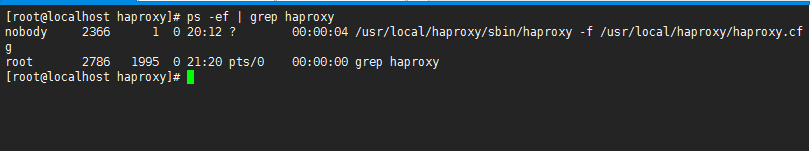
配置文件设置的访问用户名和密码为haproxy,web访问IP为172.31.8.102端口号为8888
1.7 使用浏览器进行访问测试
http://172.31.8.102:8888/haproxy-status
1.8 测试
1.8.1 启动nginx服务,检测到的状态为正常
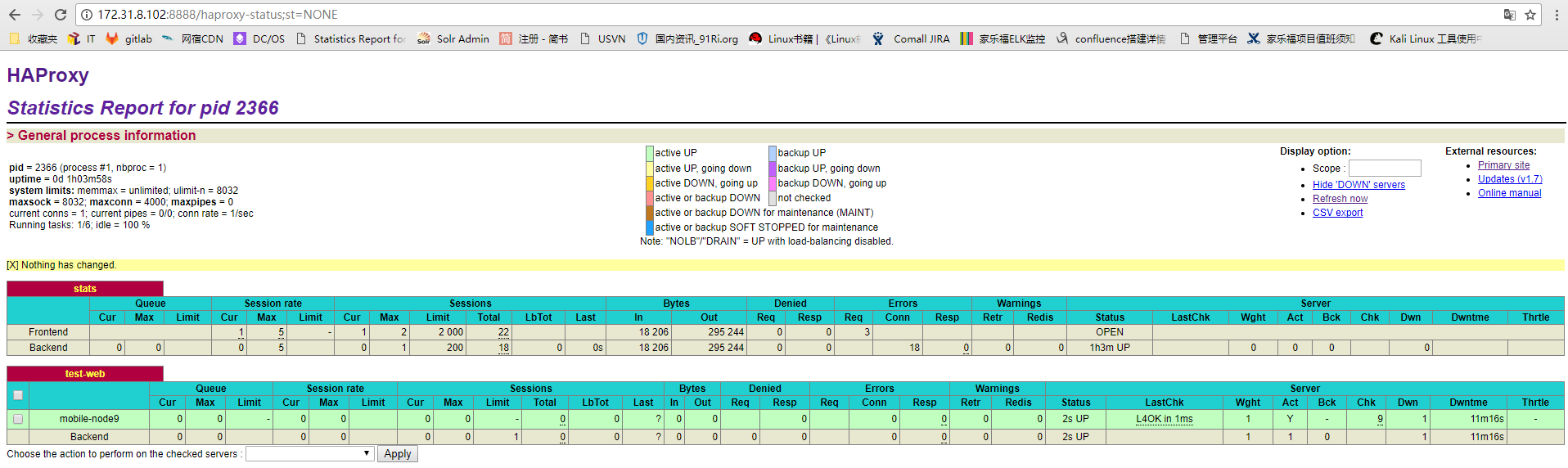
1.8.2 停掉nginx服务,检测到的状态为DOWN
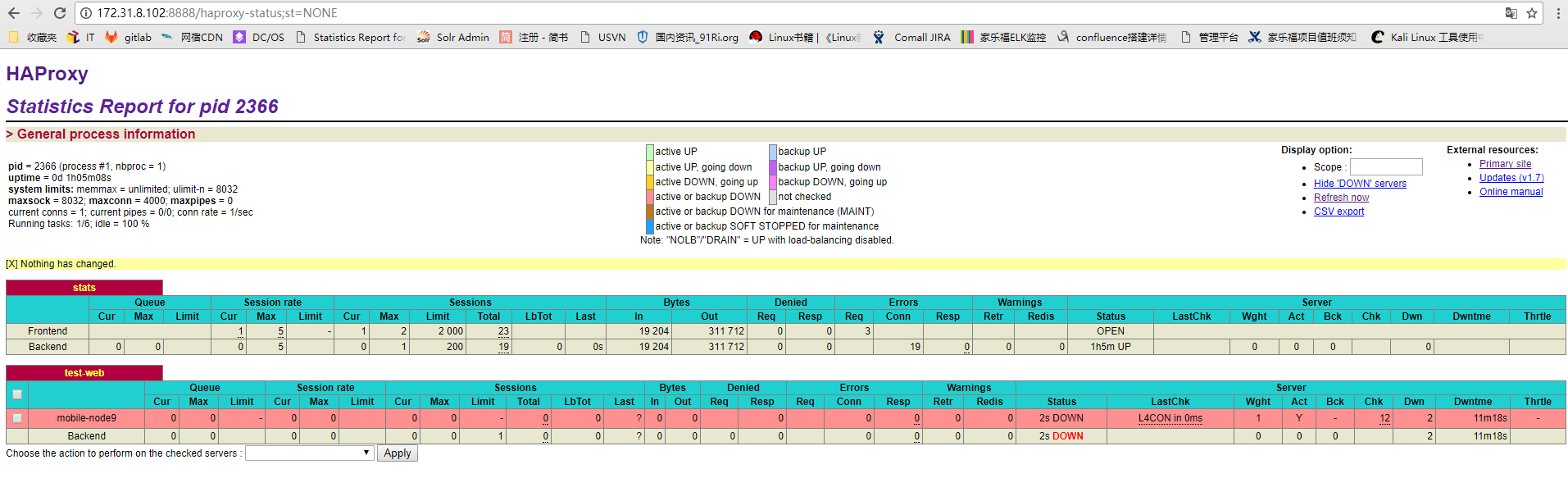
1.9 编写haproxy启动脚本
vim haproxy.sh
填写入以下内容:
#!/bin/bash
BASE_DIR="/usr/local/haproxy"
ARGV="$@"
pp=`ps -fe |grep haproxy |grep -v "grep" |grep -v "haproxy.sh"|awk '{print $2}'`
start()
{
echo "START HAPoxy SERVERS OK"
$BASE_DIR/sbin/haproxy -f /usr/local/haproxy/haproxy.cfg
}
stop()
{
kill -9 $pp
echo "STOP HAPoxy Listen OK"
}
case $ARGV in
start)
start
ERROR=$?
;;
stop)
stop
ERROR=$?
;;
restart)
stop
start
ERROR=$?
;;
*)
echo "haproxy.sh [start|restart|stop]"
esac
exit $ERROR
1.9.1 给脚本执行权限
chmod +x haproxy.sh
1.9.2 脚本验证
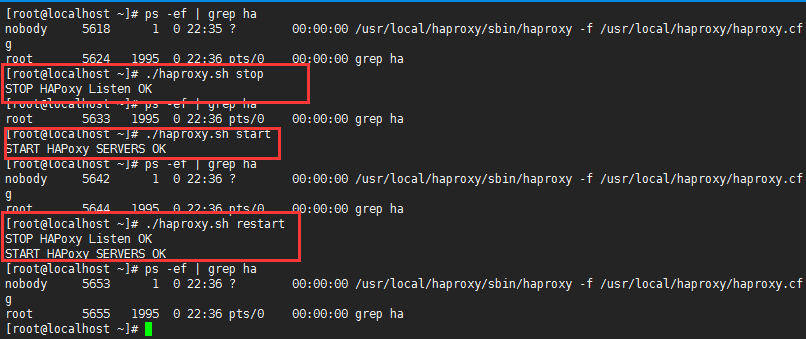
安装验证正常,HAproxy安装完毕(以上为haproxy单节点安装,启动脚本、haproxy.cfg配置文件可看下面汇总内容)
二、配置文件汇总:
2.1 haproxy.cfg 配置文件
global
log 127.0.0.1 local3
chroot /usr/local/haproxy
pidfile /usr/local/haproxy/logs/haproxy.pid
maxconn 4000
uid 99
gid 99
daemon
nbproc 1
stats socket /usr/local/haproxy/haproxy.sock level admin
#---------------------------------------------------------------------
# common defaults that all the 'listen' and 'backend' sections will
# use if not designated in their block
#---------------------------------------------------------------------
defaults
log global
option dontlognull
option redispatch
mode http
timeout connect 5000
timeout client 50000
timeout server 50000
listen stats
mode http
bind 172.31.8.102:8888
stats enable
stats uri /haproxy-status
stats auth haproxy:haproxy
stats hide-version
stats admin if TRUE
########################################################################
backend test-web
mode http
acl being_scanned be_conn gt 1500
http-request deny if being_scanned
option httplog
option httpclose
option forwardfor
log global
server mobile-node9 172.31.8.24:80 cookie web1 check inter 500 rise 3 fall 3
server mobile-node8 172.31.8.102:80 cookie web1 check inter 500 rise 3 fall 3
2.2 haproxy.sh 启动脚本:
#!/bin/bash
BASE_DIR="/usr/local/haproxy"
ARGV="$@"
pp=`ps -fe |grep haproxy |grep -v "grep" |grep -v "haproxy.sh"|awk '{print $2}'`
start()
{
echo "START HAPoxy SERVERS OK"
$BASE_DIR/sbin/haproxy -f /usr/local/haproxy/haproxy.cfg
}
stop()
{
kill -9 $pp
echo "STOP HAPoxy Listen OK"
}
case $ARGV in
start)
start
ERROR=$?
;;
stop)
stop
ERROR=$?
;;
restart)
stop
start
ERROR=$?
;;
*)
echo "haproxy.sh [start|restart|stop]"
esac
exit $ERROR